BLOG
Four Key Tips To Enhance Photorealism In 3D Renders
Presenting the most realistic, detailed and stunning images is necessary for many industries. Photorealism uses graphics to create these lifelike pieces of artwork, which often replicate a certain photograph or design. When photorealism is implemented into 3D rendering, it becomes known as a Photorealistic Rendering. It’s difficult for some to even differentiate between an authentic photograph and a 3D model because of how realistic the photorealistic render is.
This incredible technique of 3D architectural rendering design services impresses customers and clients before project construction even ensues. Read on to discover the four key useful tips to increase photorealism in 3D rendered images.
1. Bevel Application
Although a common mistake that’s made, forgetting to bevel or chamfer object edges should be avoided. Natural objects do not have sharp edges, instead, most object edges are round. Bevelling allows you to add a realistic touch to a 3D rendered image and enhance its detail. This technique can really enhance the realism in the 3D model by allowing the bevelled edges to maintain a nice lighting solution. The bevel/chamfer tool is extremely effective in highlighting your model.
2. Use Linear Workflow
The linear workflow should be implemented in 3D rendered models. The linear workflow is necessary because the monitor portrays an image in various colour spaces, such as RGB than what is output by the 3D render engine, which is linear. To combat this, 3D rendering artists in Vancouver use Gamma Correction to correct and enhance the design.
3. Importance of Lighting
Many 3D architectural rendering design services emphasize the importance of lighting in creating 3D rendered images. Authentic light sources can be used to enhance photorealism. IES light profiles are also used to mimic authentic lighting and contain precise photometric data regarding real-life light shape, fall-off and luminance. Suitable lighting is crucial to set the atmosphere and mood in the 3D model; for example, displaying whether it is day or night, sunny or cloudy.
4. Try Colour Aberration
Colour aberration can be applied relatively easily to 3D renders. Colour aberration naturally occurs in real-life, authentic photography when the camera lens actually fails to render all colour channels to the same merging point. This is known as “colour fringing” and displays high contrast edges with a red or blue subtle outline. As this technique cannot naturally occur in the lighting of 3D rendered images, animation studios in Vancouver have developed other methods to replicate the phenomenon by faking the colour aberration and enhancing photorealism.
EnDesign architectural rendering services in Vancouver create breathtakingly realistic 3D animation and rendering. We specialize in a variety of 3D architectural rendering design services from commercial and product renderings, 3D projection mapping, virtual reality, 3D augmented reality and much more. Give your clients exactly what they want to see with comprehensive, clear and lifelike 3D models or animation. At EnDesign, we let your ideas come to life. Check out our 3D rendering and 3D animation options at https://endesign.co/pricing/.

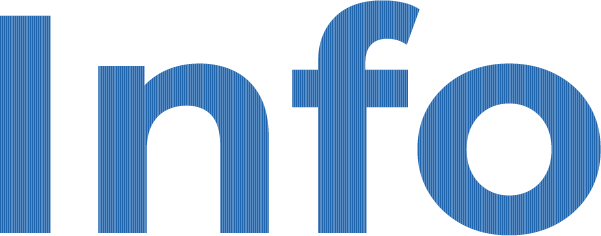
Info
Address
Toronto
130 King StreetWest Suite 1800 Toronto,
Ontario M5X 1E3 Canada
Phone
1-844-RENDER9
(1-844-736-3379)
Address
New York
99 Hudson Street 5th Floor
New York, New York NY 10013
United States of America
